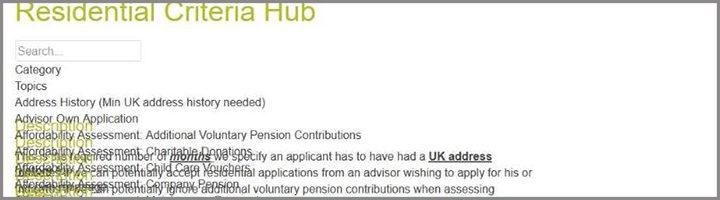We’ve recently improved our lending criteria tool but this has thrown up a few errors for our intermediaries. If you’re unable to access our criteria and seeing a page of gobbledegook, we’re really sorry – and we’re on hand to help.
What has happened is that web browsers cache the page, which means a temporary copy of the page is saved so the next time you visit the page, it’ll load up quicker. Sounds great doesn’t it? Yes, usually it is! But here is the issue – the web page is trying to show you the cached version, which no longer exists.
Here’s a couple of ways you’ll be able to access our new and improved lending criteria tool:
Delete your cached files
This is usually done in your browser settings, and typically can be found in Cookies & Site Data, depending on what browser you are using. You can choose to either delete all of your cached files or just those for our website.
Do a hard refresh / forced reset of the web page
This is quicker but doesn’t always solve the issue, so you may have to delete the cached files.
- If you’re using Windows press Ctrl and F5. If this doesn’t work, hold Ctrl and hit the Refresh icon.
- On a Mac, press the ⌘ Command + ⇧ Shift + R. In Safari, you could alternatively hold ⇧ Shift and hit the Refresh icon.
We hope one of these methods works for you and you’re able to view our lending criteria soon. Sorry for the inconvenience, we know it’s not ideal – give us a call if you’re still having issues and we’ll try to talk you through it.